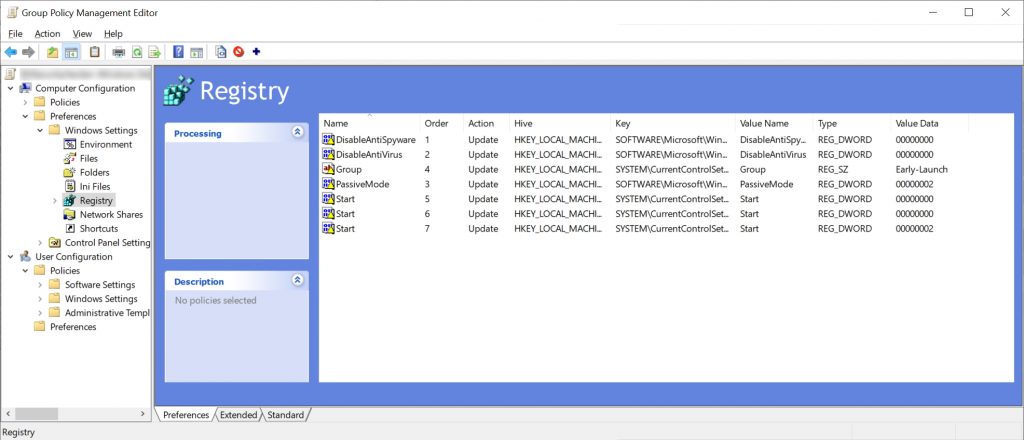Create a new GPO, edit
Goto Computer configuration – preferences – windows settings – Registry.
Add the following keys
[HKEY_LOCAL_MACHINE\SOFTWARE\Microsoft\Windows Defender] "DisableAntiSpyware"=dword:00000000 "DisableAntiVirus"=dword:00000000 "PassiveMode"=dword:00000002 [HKEY_LOCAL_MACHINE\SYSTEM\CurrentControlSet\Services\WdBoot] "Group"="Early-Launch" "Start"=dword:00000000 [HKEY_LOCAL_MACHINE\SYSTEM\CurrentControlSet\Services\WdFilter] "Start"=dword:00000000 [HKEY_LOCAL_MACHINE\SYSTEM\CurrentControlSet\Services\WinDefend] "Start"=dword:00000002
Periodic scanning will be enabled alongside your current AV after a reboot.